






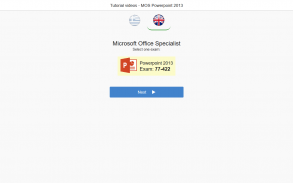
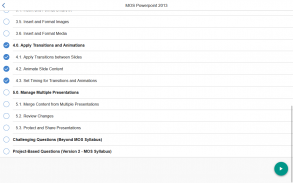
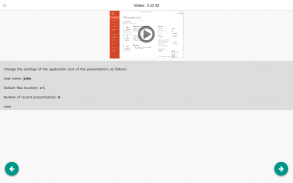
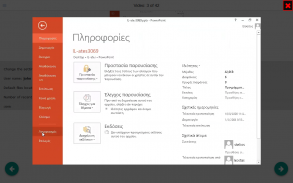
MOS Powerpoint 2013 Core Tutorial Videos

Descrição de MOS Powerpoint 2013 Core Tutorial Videos
This app provides the users with the opportunity to get an initial picture about the MOS Certiport 77-422 Exam, which lead to the respective Certificate acquisition for MS-Powerpoint 2013.
You will find more than 334 questions, accompanied by their video-solutions. Watching the videosolutions will allow you to get a good idea concerning the skills that you have, so as to assess your level in order to become fully competent during the Exams.
The videosolutions are classified into categories so as to let you focus wherever you believe there is some skill shortage. This is how there is almost no time wasted in repeating the parts that you are already familiar with.
The candidates can access the full training package in order to be able to respond successfully to the Certification Examinations not only for MS-Powerpoint, MOS 77-422, but for the rest of the Examinations at the Basic or the Advanced level of Microsoft-Certiport MS-Word and MS-Excel, and the Basic level of MS-Access.
The full version is known as TEST4U and constitutes a complete self-study, interactive guide, available since 2003, with more than 700.000 satisfied users.
Syllabus:
Prerequisites (Before MOS Syllabus)
1.0. Create and Manage Presentations
1.1. Create a Presentation
1.2. Format a Presentation Using Slide Masters
1.3. Customize Presentation Options and Views
1.4. Configure Presentations to Print or Save
1.5. Configure and Present Slideshows
2.0. Insert and Format Shapes and Slides
2.1. Insert and Format Slides
2.2. Insert and Format Shapes
2.3. Order and Group Shapes and Slides
3.0. Create Slide Content
3.1. Insert and Format Text
3.2. Insert and Format Tables
3.3. Insert and Format Charts
3.4. Insert and Format SmartArt
3.5. Insert and Format Images
3.6. Insert and Format Media
4.0. Apply Transitions and Animations
4.1. Apply Transitions between Slides
4.2. Animate Slide Content
4.3. Set Timing for Transitions and Animations
5.0. Manage Multiple Presentations
5.1. Merge Content from Multiple Presentations
5.2. Review Changes
5.3. Protect and Share Presentations
Challenging Questions (Beyond MOS Syllabus)
Project-Based Questions (as seen in the MOS 2013 exam)
Este aplicativo fornece aos usuários a oportunidade de obter uma imagem inicial sobre o exame MOS Certiport 77-422, o que levou à aquisição do respectivo certificado para o MS-Powerpoint 2013.
Você encontrará mais de 334 perguntas, acompanhadas de suas soluções de vídeo. Assistir as soluções de vídeos lhe permitirá ter uma boa idéia sobre as habilidades que você possui, de modo a avaliar seu nível para se tornar totalmente competente durante os exames.
As soluções de vídeos são classificadas em categorias, de modo a permitir que você se concentre onde quer que você acredite que exista alguma falta de habilidades. É assim que quase não se perde tempo em repetir as partes com as quais você já está familiarizado.
Os candidatos podem acessar o pacote de treinamento completo para poder responder com êxito aos Exames de Certificação não apenas para o MS-Powerpoint, MOS 77-422, mas para o restante dos Exames no nível Básico ou Avançado do Microsoft-Certiport. MS-Word e MS-Excel e o nível Básico do MS-Access.
A versão completa é conhecida como TEST4U e constitui um guia interativo completo e de auto-estudo, disponível desde 2003, com mais de 700.000 usuários satisfeitos.
Programa de Estudos:
Pré-requisitos (antes do Syllabus MOS)
1,0. Crie e gerencie apresentações
1.1. Crie uma apresentação
1.2. Formatar uma apresentação usando mestres de slides
1.3. Personalizar opções de apresentação e exibições
1.4. Configurar apresentações para imprimir ou salvar
1.5. Configurar e apresentar apresentações de slides
2.0. Inserir e formatar formas e slides
2.1. Inserir e formatar slides
2.2. Inserir e Formatar Formas
2.3. Ordem e grupos de formas e slides
3.0. Criar conteúdo do slide
3.1. Inserir e formatar texto
3.2. Inserir e Formatar Tabelas
3.3. Inserir e formatar gráficos
3.4. Inserir e formatar o SmartArt
3.5. Inserir e formatar imagens
3.6. Inserir e formatar mídia
4.0. Aplicar transições e animações
4.1. Aplicar transições entre slides
4.2. Animar o conteúdo do slide
4.3. Definir tempo para transições e animações
5.0. Gerenciar várias apresentações
5.1. Mesclar conteúdo de várias apresentações
5.2. Revisar alterações
5.3. Proteja e compartilhe apresentações
Questões Desafiadoras (Além do MOS Syllabus)
Perguntas Baseadas em Projetos (como visto no exame MOS 2013)
























